Announcing a Block Library to Get You Started with Faust.js and Gutenberg
Chris Wiegman · Jul 24, 2023
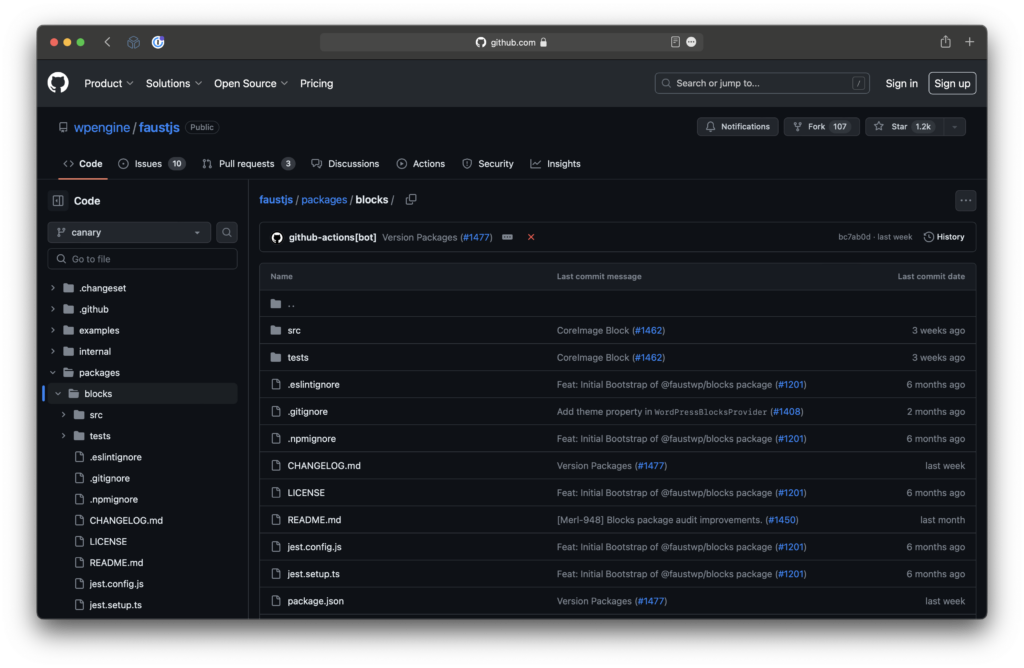
Last week we talked about this new website and how much we poured into it over the last few months. That wasn't all we've been working on though. The mission of Faust.js, and the team building it, is to make WordPress a great headless content management system and our work on that endeavor has pushed forward as well.
So what's new? It's a block library of ten of the most popular blocks in WordPress core to get you started building with Faust.js and Gutenberg. These pre-made blocks can just be dropped into your existing site and will allow you to provide a rich experience using the full power of the Gutenberg editor and seeing all it allows you to do to appear without issue on your headless WordPress site.
Why 10 blocks?
The first question most folks have asked me as I talk about these blocks is "why 10 blocks?"
There are a couple of reasons for this. First, we wanted to get you started with the most popular blocks in WordPress to make development that much simpler. The catch to this is two-fold. First, there are a lot of core blocks in WordPress and, at least for now, building and maintaining the whole library would slow our work on other features too much for our liking. Second, the very idea of headless means you can customize a block to your liking, and building out all possibilities doesn't seem like the right move to enable experimentation and more.
Given all that, we intend these 10 initial blocks to get you started with some of the most popular features in the WordPress block editor as well as to serve as an example set you can use to build the library that is most appropriate for your site and any and all of the blocks it uses.
The initial block library
So what are the initial blocks we support?
- Paragraph
- Columns
- Column (as a subset of the multiple columns used in the editor)
- Code
- Quote
- Image
- Separator
- List
- Button
- Buttons
- Heading
Together these blocks will make a great foundation for any new site allowing publishers to be confident that what they put into the content editor is, in fact, what they'll get on their site.
Get started with these blocks today by adding our blocks package to your Faust.js site.
What's next for block support?
Today we offer developers the ability to de-construct any block and use it on the front-end as needed. The blocks that we've built so far will help you get started and allow you a base to implement any other blocks you need without further overhead caused by too many blocks you don't need.
Next up we're going to tackle another use case many of you have been asking about, what to do with existing component libraries that you have for your front-end and want to use in WordPress. We're building a unique bridge feature that will utilize blocks.json and more to ensure that your existing components will work just as easily as a native WordPress block giving even more power to your users while reducing the time even further that you currently need to spend on any given site build.
Watch this space and our support channels for more on our block support in the coming weeks and months including tutorials and videos on building with blocks themselves in your headless Faust.js website.